Discourse is the 100% open source discussion platform built for the next decade of the Internet. Use it as a mailing list, discussion forum, long-form chat room, and more!

In this tutorial, we will learn how to install and configure Discourse forum on Debian 9 server and Configuration SMTP with Sendinblue to receive activation email admin.
Create a new VPS
I recommend that you use VPS capacity at least 2GB RAM to avoid some errors during the installation.

Access your VPS as root
Connect to your server using SSH via the Terminal on Mac or Bitvise SSH Client/PuTTY on Windows.
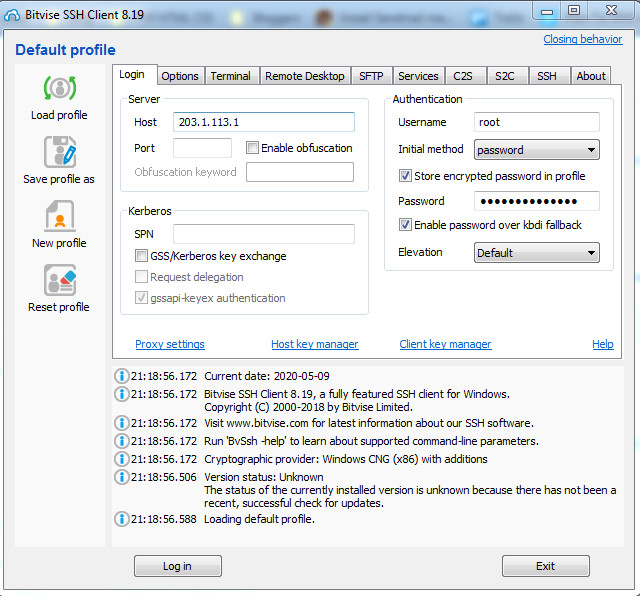
Replace 203.1.113.1 with your server IP.
Setup swap
Create an empty swap file:
install -o root -g root -m 0600 /dev/null /swapfileWrite out a 2GB file named swapfile:
dd if=/dev/zero of=/swapfile bs=1k count=2048kTell Linux that this is the swap file:
mkswap /swapfileActivate it:
swapon /swapfileAdd it to the system table so that it is available after reboot:
echo "/swapfile swap swap auto 0 0" | tee -a /etc/fstabSet the swappiness so that it is only used as an emergency buffer:
sysctl -w vm.swappiness=10Install Docker CE
Update apt.
apt-get updateInstall packages to allow apt to use a repository over HTTPS.
apt-get install apt-transport-https ca-certificates curl gnupg2 software-properties-common -yAdd Docker’s official GPG key.
curl -fsSL https://download.docker.com/linux/$(. /etc/os-release; echo "$ID")/gpg | sudo apt-key add -
Verify that key fingerprint is equal to: 9DC8 5822 9FC7 DD38 854A E2D8 8D81 803C 0EBF CD88
apt-key fingerprint 0EBFCD88Use the following command to set up the stable repository.
add-apt-repository "deb [arch=amd64] https://download.docker.com/linux/$(. /etc/os-release; echo "$ID") $(lsb_release -cs) stable"Update apt again.
apt-get updateInstall Docker.
apt-get install docker-ce -yInstall Git.
apt install git -yMake a folder called discourse in the /var directory:
mkdir /var/discourseClone the official Discourse Git repository in /var/discourse
git clone https://github.com/discourse/discourse_docker.git /var/discourseGo into the discourse directory:
cd /var/discourseLaunch the setup tool:
./discourse-setupAnswer the following questions when prompted:
Hostname for your Discourse? [discourse.anydomain.com]:
Email address for admin account(s)? [[email protected],[email protected]]:
SMTP server address? [smtp.anydomain.com]:
SMTP port? [587]:
SMTP user name? [[email protected]]:
SMTP password? [pa$$word]:
Let's Encrypt account email? (ENTER to skip) [[email protected]]:I use SMTP Service from Sendinblue (You can also choose the SMTP service from other providers)
Create Account Sendinblue, login and go to “SMTP & API” –> “SMTP” tab
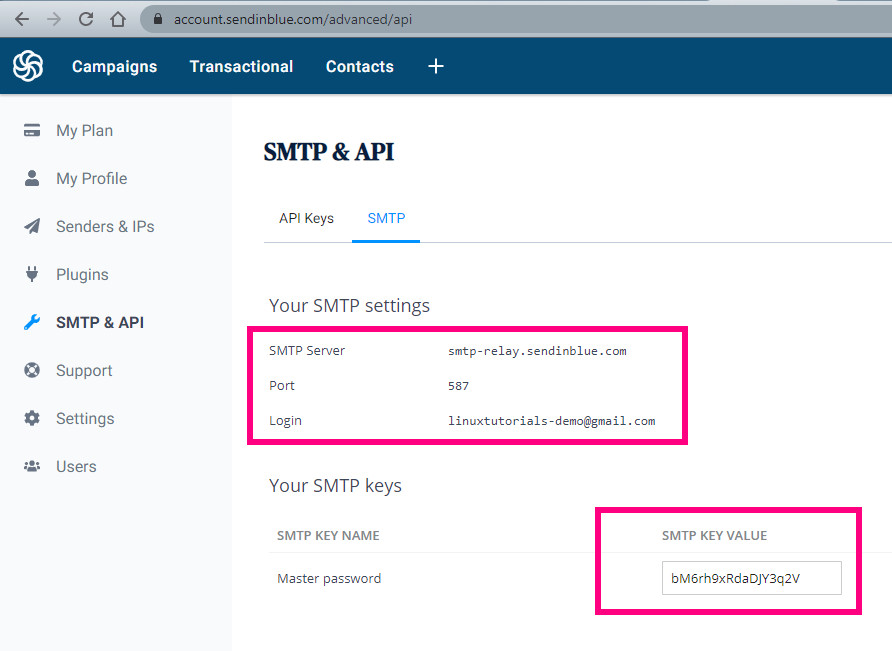
This will generate an app.yml configuration file on your behalf, and then kick off bootstrap. If you need to change these settings after bootstrapping, you can run ./discourse-setup again (it will read your old values from the file) or edit containers/app.yml with Nano and then run ./launcher rebuild app for your changes to take effect.